SERVO Ultra700 4SIM Card
SERVO Ultra700 4SIM Card
- No Refurbished or Repaired Products
- 15 Days Return & Replacement Policy
- Next-Day Shipping | Delivery within 4–5 Days
Couldn't load pickup availability





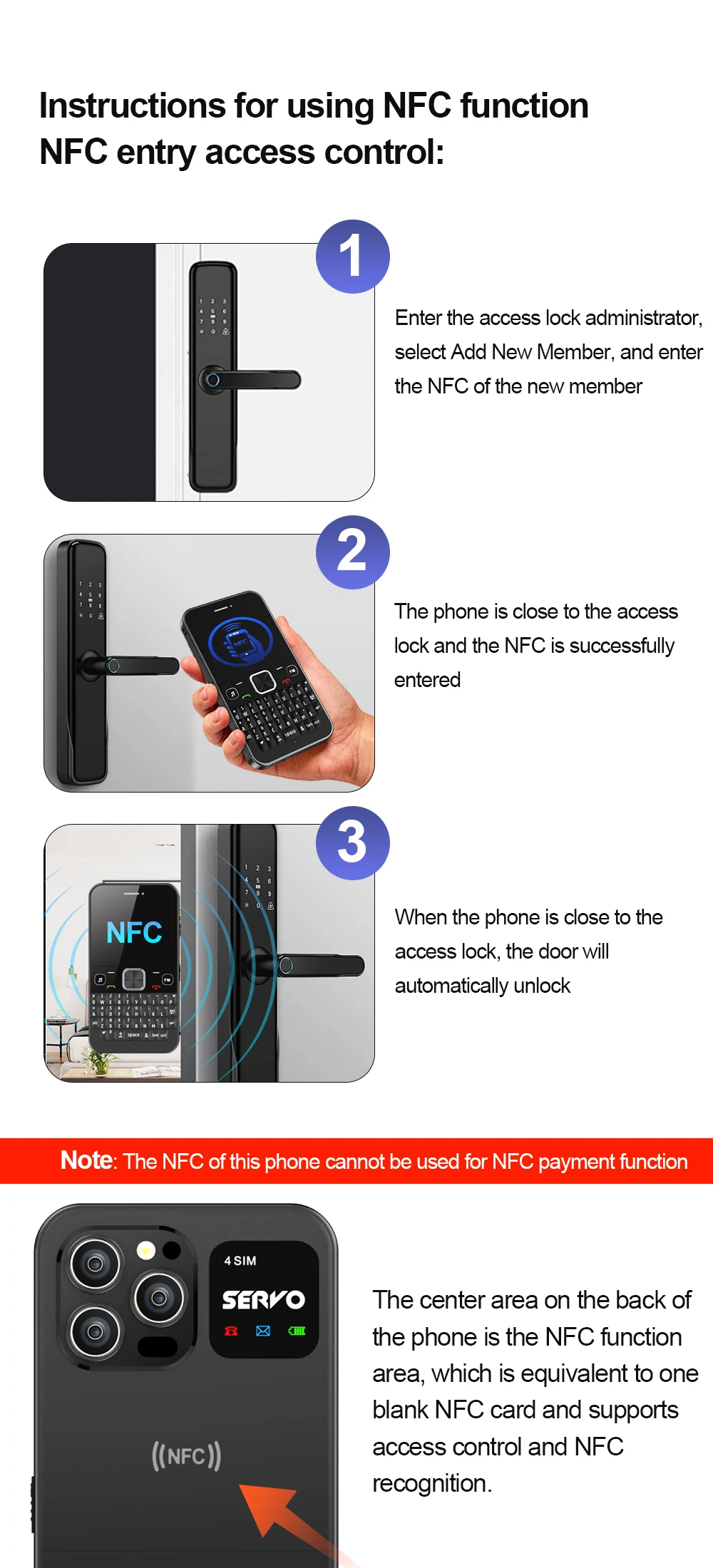







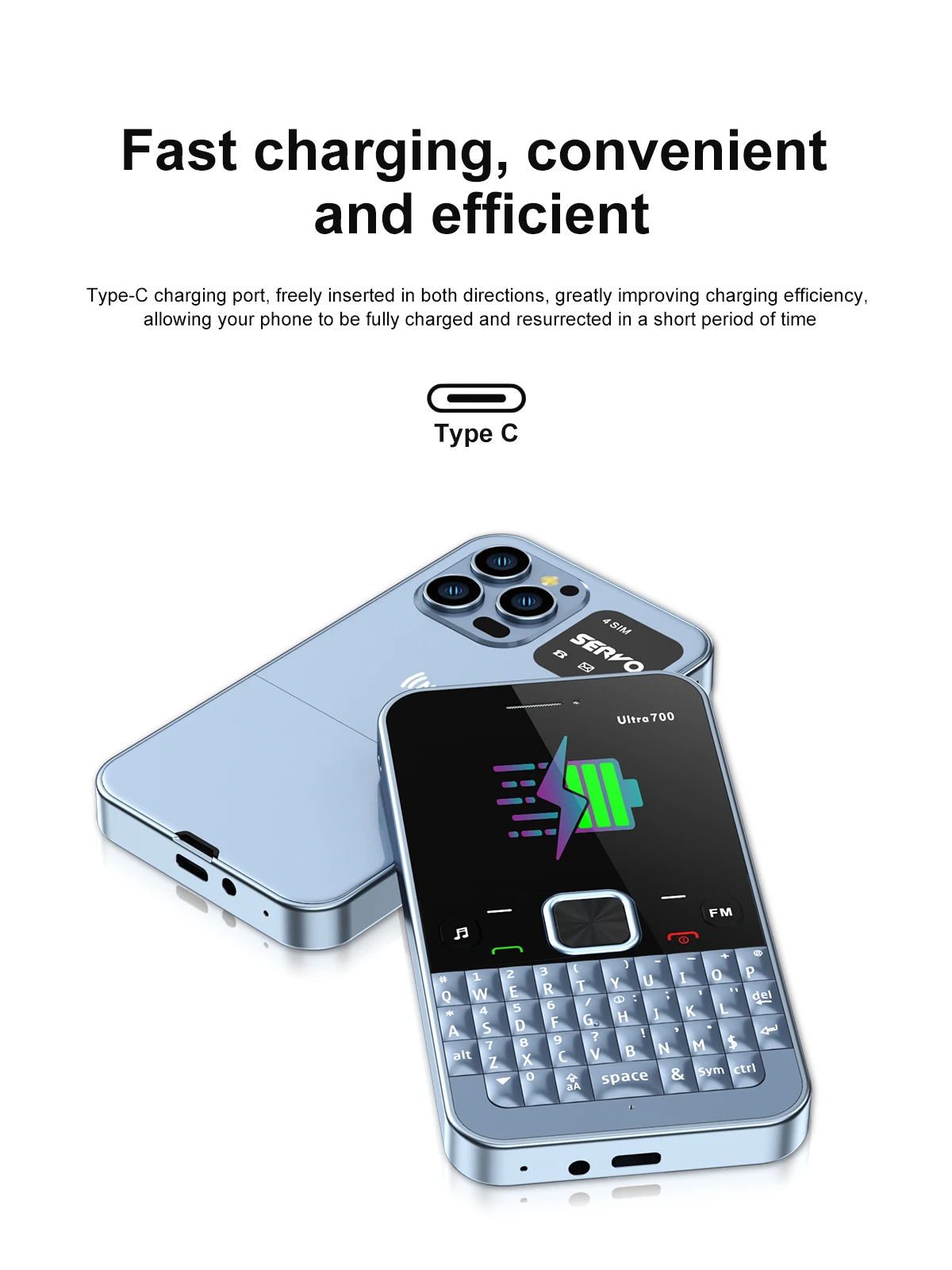



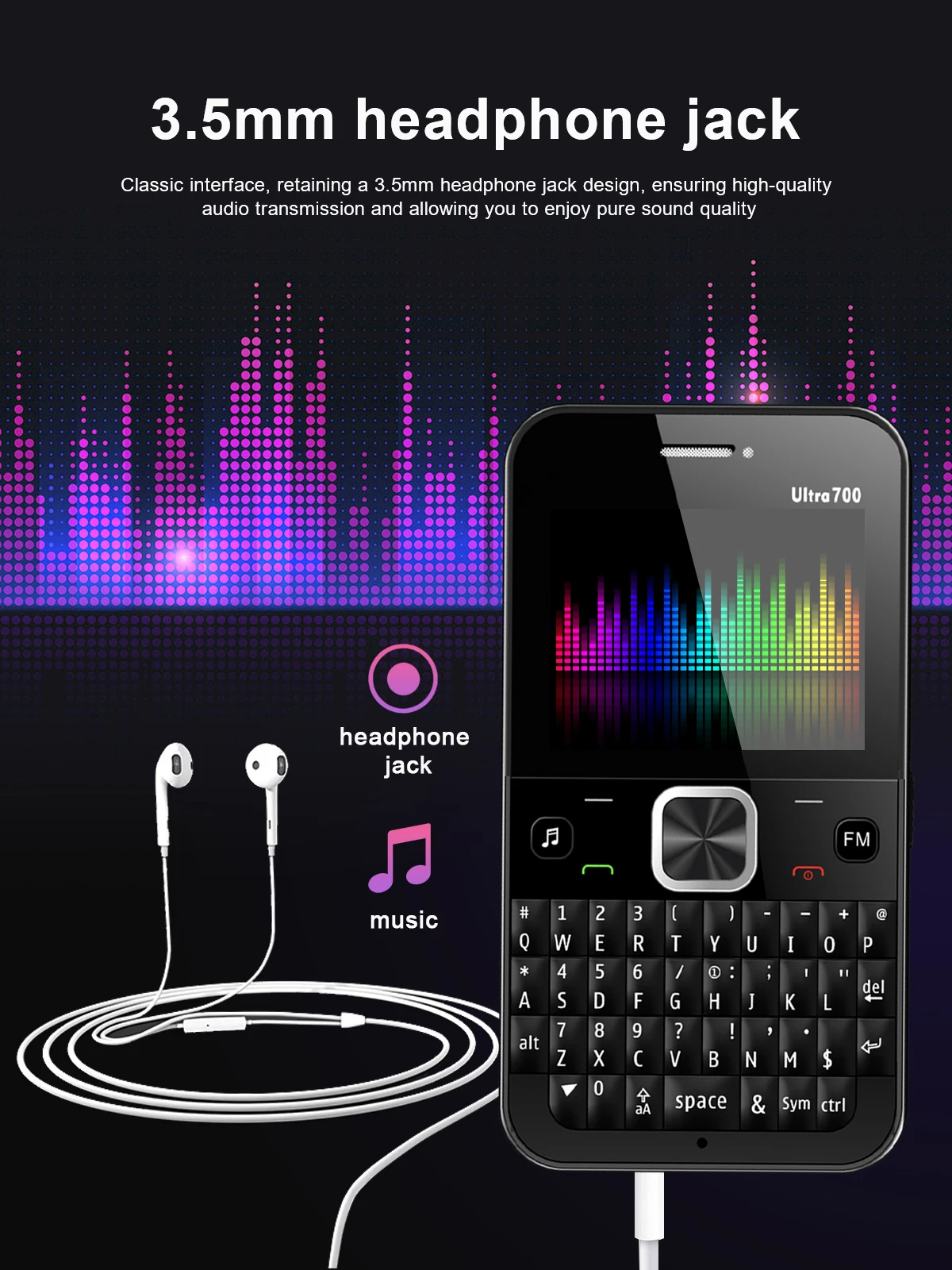
 TIPS
TIPS
Q: How to set the NFC entry access control function?
A: 1,Enter the access lock administrator select Add New Member, and enter the NFC of the new member 2,The phone is close to the access lock and the NFC is successfully entered 3,When the phone is close to the access lock. the door will automatically unlock, as shown below
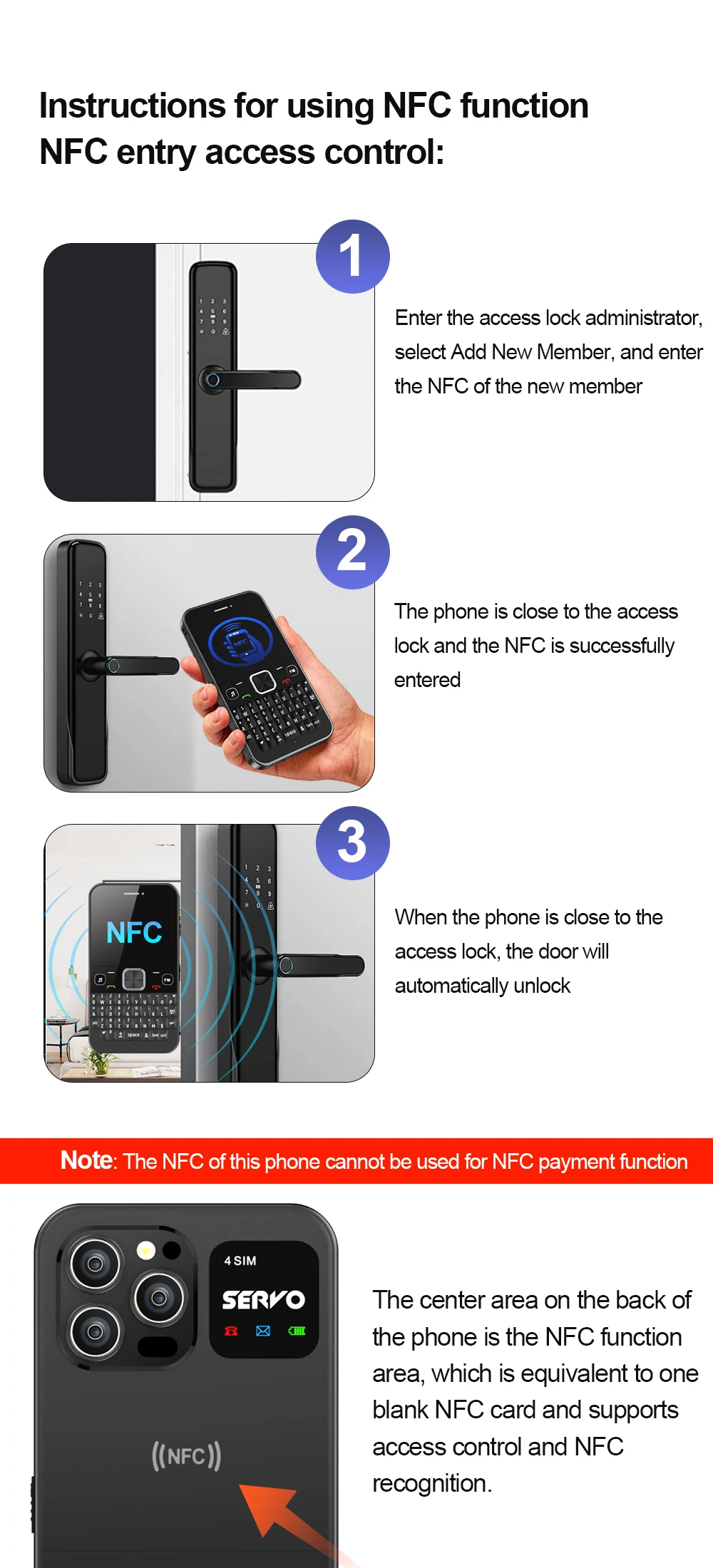
Q: How to open the back cover?
A: as shown below

Q: How to unlock the screen?
A: Press the menu button in the upper left corner first, then press * to unlock, as shown below

Q: How to adjust phone volume?
A: When playing music/videos/FM radio, # Volume Up ✽ Volume Down,as shown below
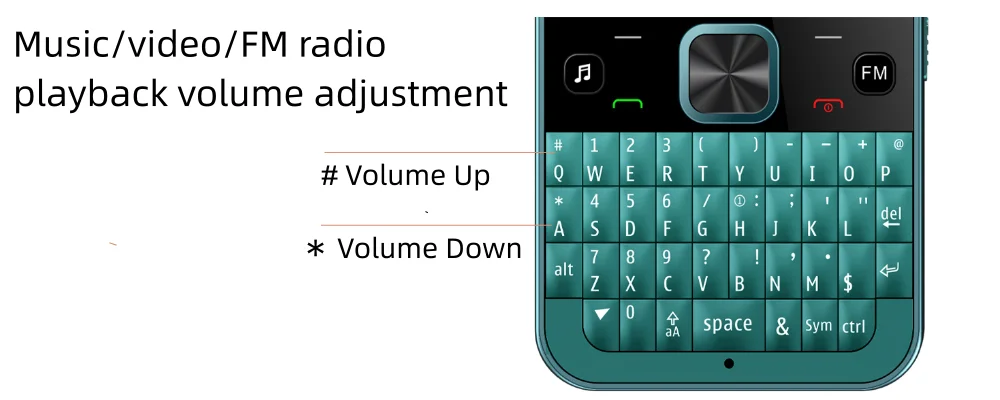
A: During a call, the volume can be increased or decreased by pressing the up and down keys of the OK key.,as shown below
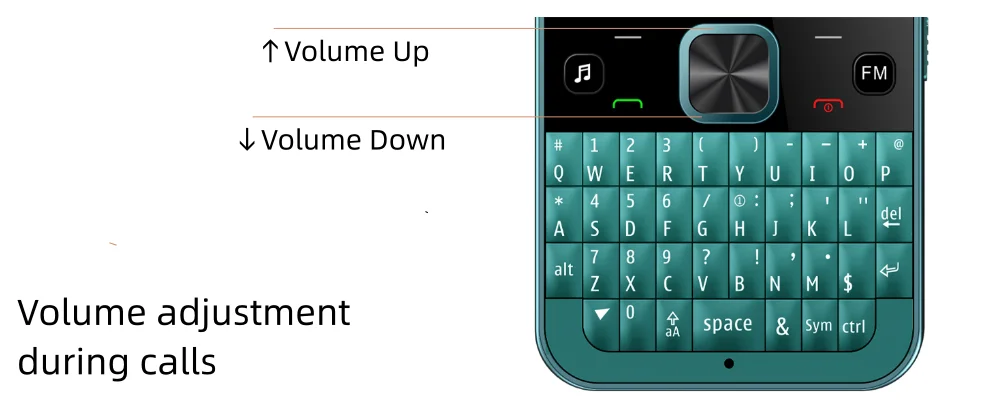
Package
1* Mobile phone (including battery)
1* Box 1* Hanging rope
1* Phone protective case
1* Data charging cable
1* Instructions
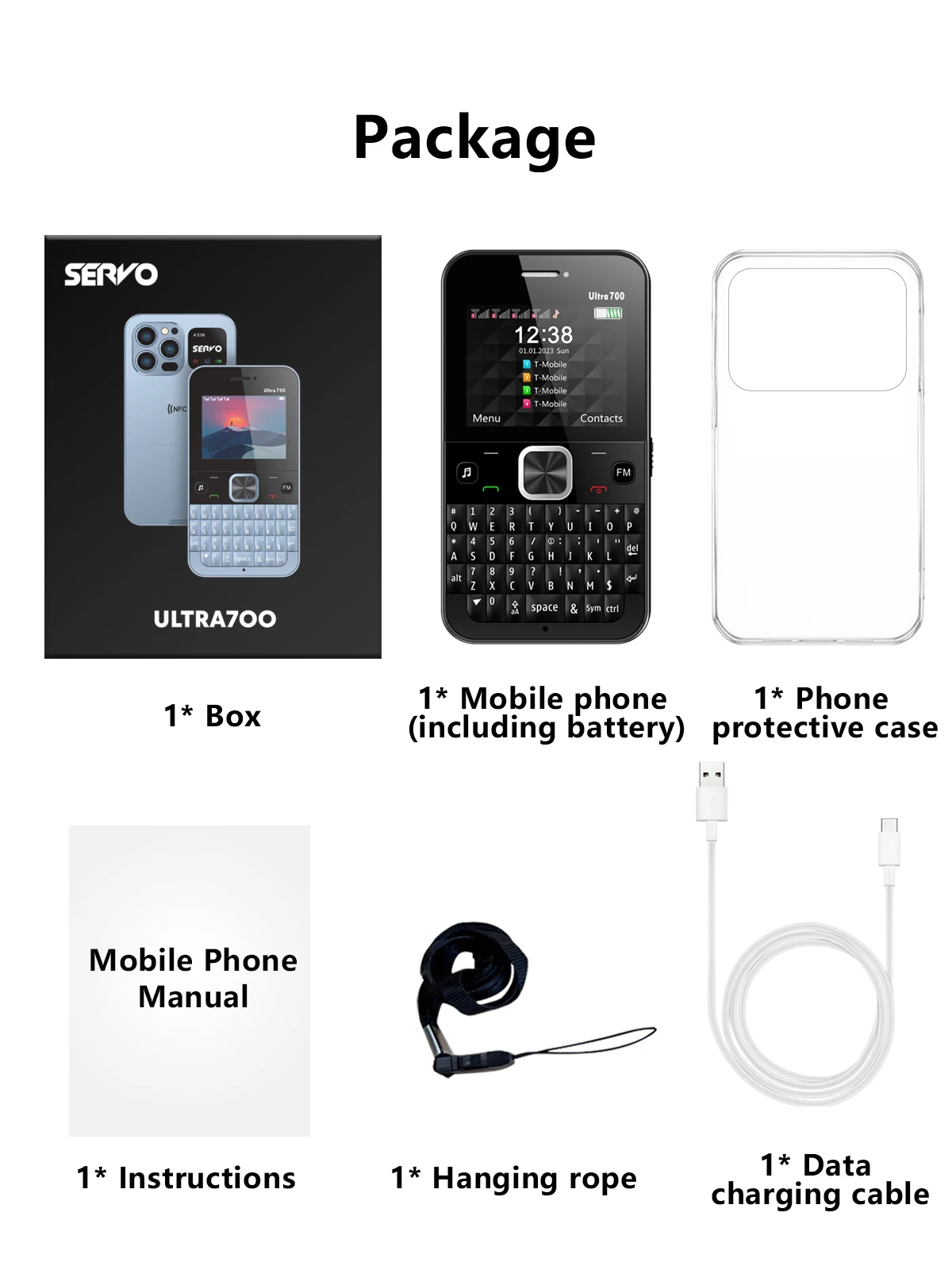
Share
















